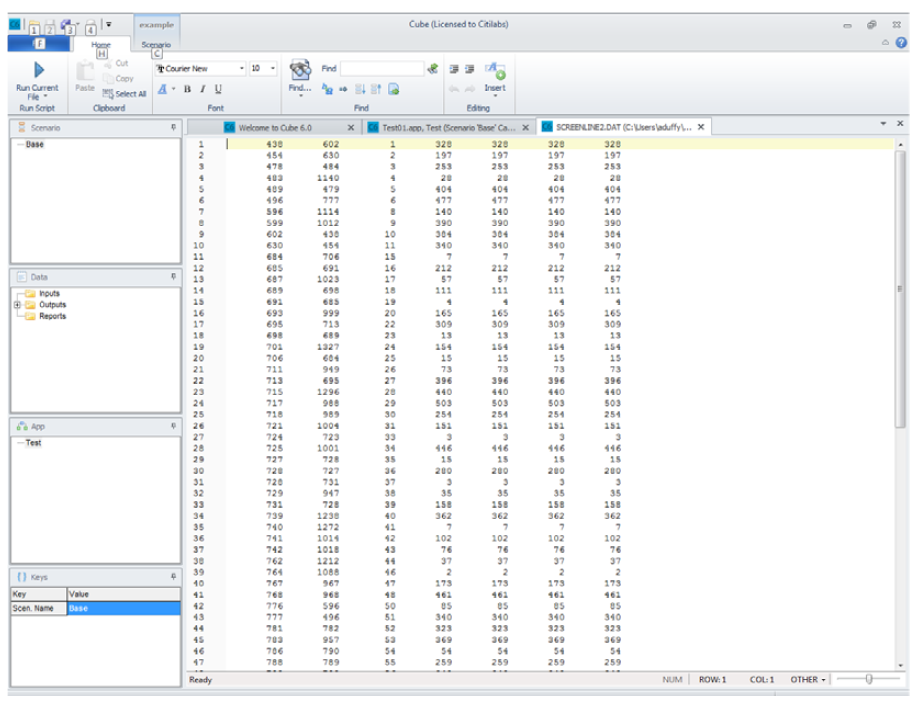Avenue dynamic count files
The count file format to be used with Analyst Drive is given in Figure 12. The order for each line of the file follows in order node A, node B, screenline number, count(k, k=1, #intervals). The dynamic count files should be placed in the SL File block positions just as in the static case, the declaration of the ODTYPE parameter tells the Analyst Drive program to read the file as the static or dynamic version. Currently, one screenline count file must be provided for each dynamic OD matrix file used in the estimation. In the future we anticipate that dynamic estimation will be possible with fewer count sets than the total number of user class OD matrices to be estimated using the same methods as with the static model of Analyst Drive, but for now multiple count files will have to be provided for multiple user classes.
Figure 12: Screenshot of a dynamic screenline count file used by Analyst Drive.